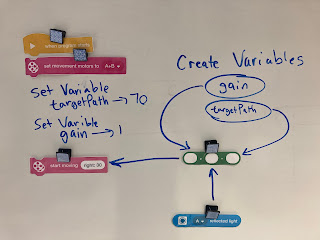TouchCast for Flipped Learning for COETAIL Course
Image credit: Dustin Smous via Flickr
Imagine you can use your iPad for creating professional presentation videos... just like those that in professional media... Well you can! In leading up to my final product for Course 5, I was intending on creating a Schoology course for my incoming teachers. But after creating a session for the Fishbowl classroom, I decided to change it to a TouchCast.TouchCast is MADE for Flipped Learning!
Imagine creating a Video, that you can have interactive elements that pause while you interact. You can present information, ask the viewer to do something, and then they can continue. There are a lot of great features to TouchCast. Here is a set of Google Slides that help to illustrate what the product can do.So here is the Script that I wrote to work with my TouchCast. I wanted to have prompts of which vApps I wanted in my script, while I was speaking in my Teleprompter, so I could click them in as I recorded. Hope this helps you! Stay tuned: The Final TouchCast will be in my reflection post.