Summer Vacation iPad Pen Pals...
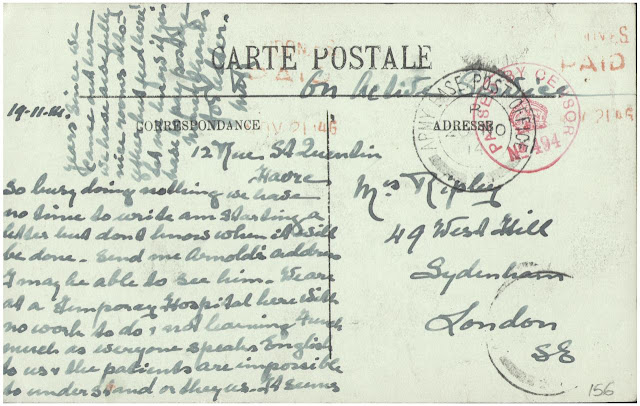
In our iPad 'One to World' program, Summer Vacation is here! Our students all have iPads... help them to stay in touch. Want your students to Pen Pal, Chat, and FaceTime this summer? Want to have your students to have a way of keeping track of each other after they move on to other places? Well, let's get started. Student Step 1: First, have your students create a Contact for themselves in Contacts. Find your card, with the one that has "me" next to it. Press " edit " in the upper right. Make sure your Apple ID email address is saved as an "email". This is used by default for FaceTime and Messages, assuming they are enabled by your Parents in "restrictions" Fill in only the information you want to share! Then Press "Done" Teacher Step 1: Make a Chat for your class in Messages. Have your teacher create a Messages app chat for your class, using your class Apple ID list. One
