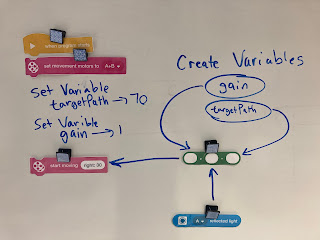Canva for iPad
I've been playing with Canva for the iPad for a little while, and it is an amazing app. It works cross-platform, and it pretty darn sweet.
Canva is a layout editor for the iPad, that has many custom themes that you would expect out of a text editor. The good bit, is that this app does so many other styles of layouts, including Instagram squares, blog posts, and so much more!
So, here is a creation, made on my iPad, made in the Canva app.
It would be nice to have an iPhone version...
Here is a related page about Canva, one of my iPad Sessions...
The good bits:
The app does so much, it allows complete control of your colour scheme, image rotation, recolouring of photos... It keeps on going. This app is very versatile. Clean interface between Camera and Camera Roll for inserting your own images!The bits that could be better:
I am using an iPad 3rd generation, and it can be a little laggy for me. I'd expect better out of a newer iPad.It would be nice to have an iPhone version...
Applications for the classroom:
- Making great presentation materials.
- Making images come together for that newsletter.
- Task sheet design! (Sorry, I like mine to be better looking than a Word document.)
- Blogging.
- Infographics!
- The list can go on!