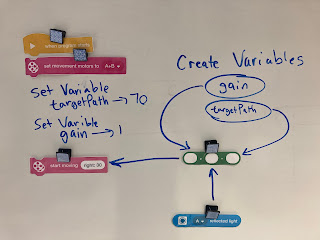AirDrop Not Working? This fixed mine!
AirDrop, Apple's somewhat unknown feature, works on most modern Macs. What it does: It allows you to drop a file to another Mac, over Wifi.
Want to know more about it? Look here: http://osxdaily.com/2011/11/14/how-to-use-airdrop-in-mac-os-x/
But, you need to be able to see other users to use it. For some reason, my Mac, running Mountain Lion, just stopped showing other users, I couldn't see them & they couldn't see me. I was worried that I would have to reinstall my OS, which may not have fixed it. Then, I found this script for Terminal. Now, I am Not a Terminal expert, but this was just a cut / paste fix.
To find Terminal on your Mac, go to Applications / Utilities / Terminal. Cut / Paste this code and press Enter.
Launch Airdrop as normal, and you should be back up and running!
Want to know more about it? Look here: http://osxdaily.com/2011/11/14/how-to-use-airdrop-in-mac-os-x/
But, you need to be able to see other users to use it. For some reason, my Mac, running Mountain Lion, just stopped showing other users, I couldn't see them & they couldn't see me. I was worried that I would have to reinstall my OS, which may not have fixed it. Then, I found this script for Terminal. Now, I am Not a Terminal expert, but this was just a cut / paste fix.
To find Terminal on your Mac, go to Applications / Utilities / Terminal. Cut / Paste this code and press Enter.
defaults write com.apple.NetworkBrowser BrowseAllInterfaces 1
Original Source for Terminal Script: