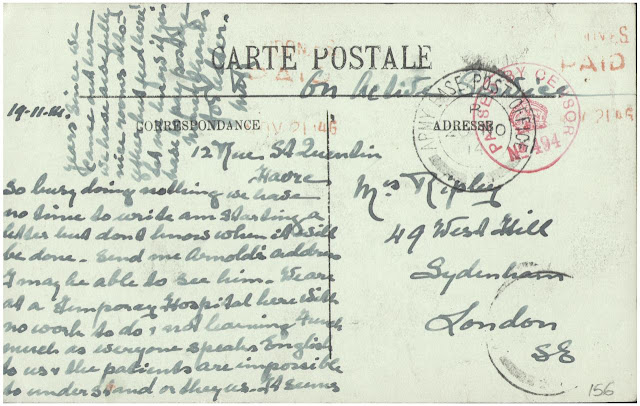'Social Media apps' by Jason Howie via CC 2.0 Ok, I am a busy guy. I have kids, a wife, and lots to do at school as a tech integrator. But, I love sharing, and I have a lot of social media accounts. I was looking for a way to incorporate a lot of my tools together, so that I can post once, and the rest of my social media will get the same post. I love Instagram, and Twitter for professional items. But, I noticed I have a lot of Google Plus followers, but I only post my blog posts there. I asked myself, how can I cross-post better? How can I use Google Plus, and Linked In more effectively, without wasting time. I found an outdated post , and I added some updates. So, this workflow starts from Google+, then Tweets it, and Posts to LinkedIn. Since Google Plus is the hardest to automate, lets start the workflow from there. What you need is an RSS from your Google Plus profile. Go to your Google Plus profile, and copy the URL in the browser window.