Getting Started with Green Screen
 |
| Students on location by Art Schultz, All rights reserved. |
 |
| Students on location by Art Schultz, All rights reserved. |
There were a lot of pieces, but we were able to get some nice results.
Items needed:
- Green Screen or Painted Green wall. I used a Matte Finish green paint from my local paint store.
- Lights. I found mine on Amazon.
- Video Camera or Digital SLR with an HDMI output. I had a Nikon D3300 and a Samsung Video camera. Having the ability to zoom is a good idea for larger groups.
- HDMI Capture Card, and a cable to suit. I use the Blackmagic UltraStudio Mini Recorder, which outputs to Thunderbolt on my iMac. But the Elgato Cam Link looks good too. Check the connections on your computer, because this is the device that connects your Camera to your computer.
- Software. OBS Studio is a great piece of open source software. It runs on multiple operating systems. It connects to almost everything, and if you work hard at it, you can connect almost any source for video assets. There are lots of resources on YouTube to use it effectively. Stream to YouTube, Twitch and other sources. Green Screen effects, video sources... it can do amazing things!
- A second monitor is handy. I connect and mirror my iMac to the second display, so my presenters can see the live effects in their recording.
We used iPads and iMovie for iOS for our recorded news segments. Student crews went on location with those devices.
The video below explains how to turn on some of the equipment in my studio, as a reference for students and teachers. It does not explain how to add in the greenscreen effects.
An alternative is to look at iPads for recording your Green Screen segments. Touchcast or Green Screen by DoInk are great apps for achieving this.
I hope this helps you get started with a classroom or other situation. If you have questions, feel free to reach out in the comments below.





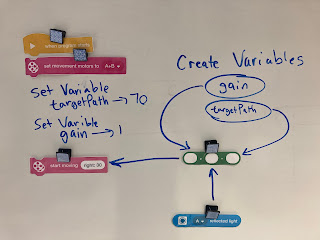
Comments
Post a Comment